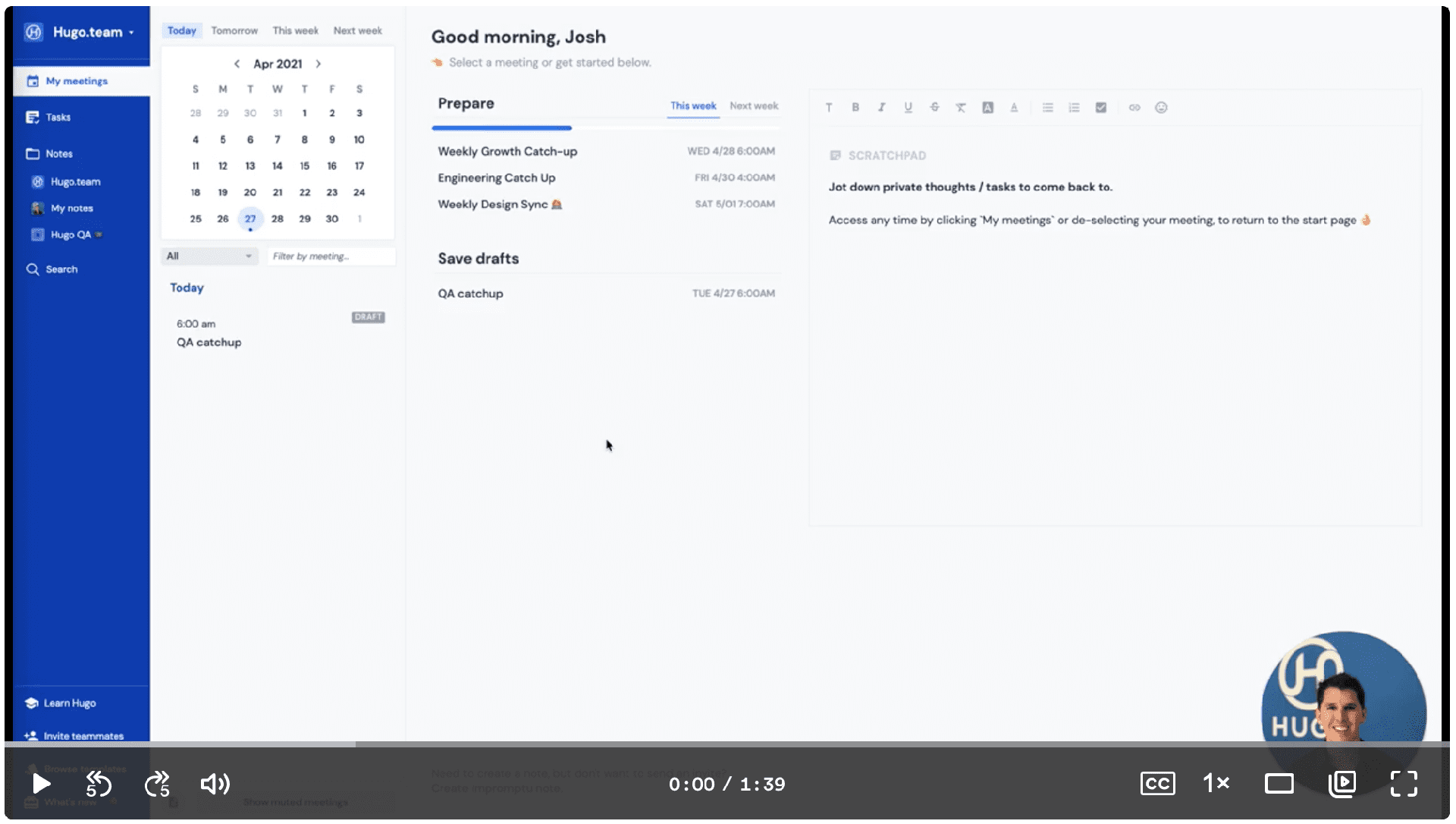
When no meeting is selected in Hugo, you now have a handy empty state to get on top of your week and make your meetings more productive:
🦸♂️
Prepare for this week and next.
Quick access to meetings that haven't been prepared for.📝
Private Scratchpad.
A place for loose or private notes that don't belong in a meeting doc.💾
Outstanding drafts.
A list of notes to be saved.🎓
Onboarding checklist.
Simple activities to learn the Hugo basics.For a keyboard shortcut, press the ESC key to deselect your current meeting and quickly view this screen.
