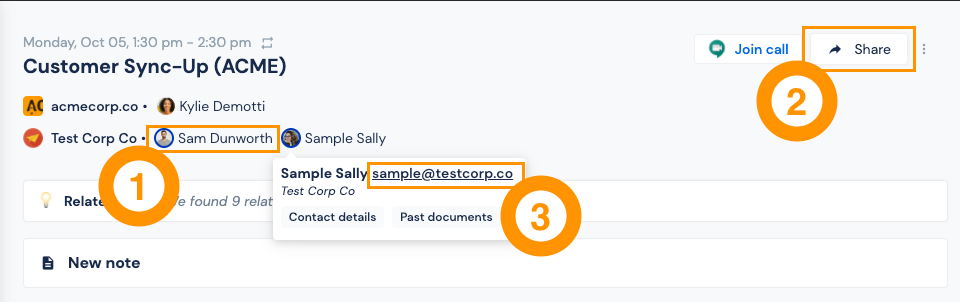
An upgraded design offers powerful new actions.
1. See which meeting attendees are Hugo users.
Look for the blue border around a profile picture to see who else is on your Hugo team.
2. New Share button to control access for all meeting docs
- The 'Share' button at the top allows you to control the privacy and share settings for all documents in that meeting.
- You can also see warning messages if some attendees or task assignees require access.
3. Copy attendee email addresses in one click
Hover over a contact and click their email to copy it. You can also click the three-dot menu on the right to copy all attendee emails at once.
